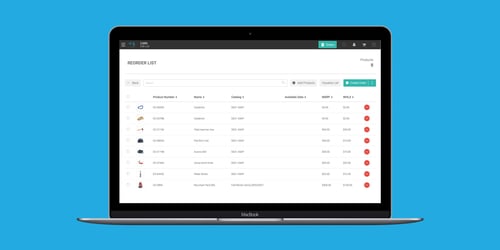Envoy B2B Delivers A More Detailed Product Pop And More
The latest Envoy B2B update is here, bringing with it a variety of improvements, both big and small. This update was primarily focused on making sure that reps can deliver a better experience to their retailers – from how catalogs are shared, to how orders are created.
We’ve also made a number of adjustments and upgrades across the entire platform to increase usability and improve on the premium experience Envoy B2B delivers.
Boosting the Rep To Retailer Interaction
Reps can be given rights to publish digital catalogs in a new catalog dashboard. That means reps can edit and create one-off digital catalogs and publish them to any of their retailers inside Envoy B2B. This opens up a whole new opportunity for reps to customize and deliver premium experiences for their retailers.
A Modern Cart Experience
Our add-to-cart experience has been significantly upgraded, and now more closely mirrors a D2C experience. Users can now specify the quantity of each product when adding to your cart. Simply click on the product, choose the size and quantity, and add it to your cart. When you're ready to create your order, all your work is done, just review your items and submit.
Improved Content Dashboard Redesign
We’ve redesigned the Content dashboard to make it more intuitive, and it now closely resembles a file folder system. You can now create as many folders, and subfolders as needed to keep your content organized and accessible.
Better PDFs
For those reps and retailers that still rely on PDFs, we delivered a new set of options. PDFs can now be exported at a higher quality, allowing for 300 DPI for better printed materials.
In addition when a rep shares a public digital catalog link, that digital catalog can now be downloaded so the retailer can return to it as needed.
All The Rest
- The green 'Orders' button in the header has been replaced with the orders icon. This icon contains the same functionality as the green orders button.
- Additional file info added to assets in both card and list views.
- Type, size, dimensions, last edited.
- Now you can quickly drag and drop any image/video onto the canvas of your digital catalogs and templates. This automatically adds the image to your assets dashboard.
- When adding an image product detail to your page there is a new option for ‘Frame’. This allows you to choose one of your product’s alternate images to be used on your pages and canvas.
- When designing your digital catalogs and templates it’s likely that you group some objects. We’ve made a small update to grouped objects where you can double click onto an object in the group and edit that single object.
- A small update to the line shapes gives you the option to use as arrows or dashed and dotted lines.
- More options have been included with the page number product details.
- You can now include digital catalogs in your showroom carousel without having to link to an image. The way you’ve added your digital catalogs to other showroom layouts is now available with the carousel layout.
- We’ve updated the catalog edit page design for a better user experience. All the same features and functionality, but now with clear presentation.
- For those clients that utilize NetSuite and CardConnect, we now have new integration widgets.
Tags: